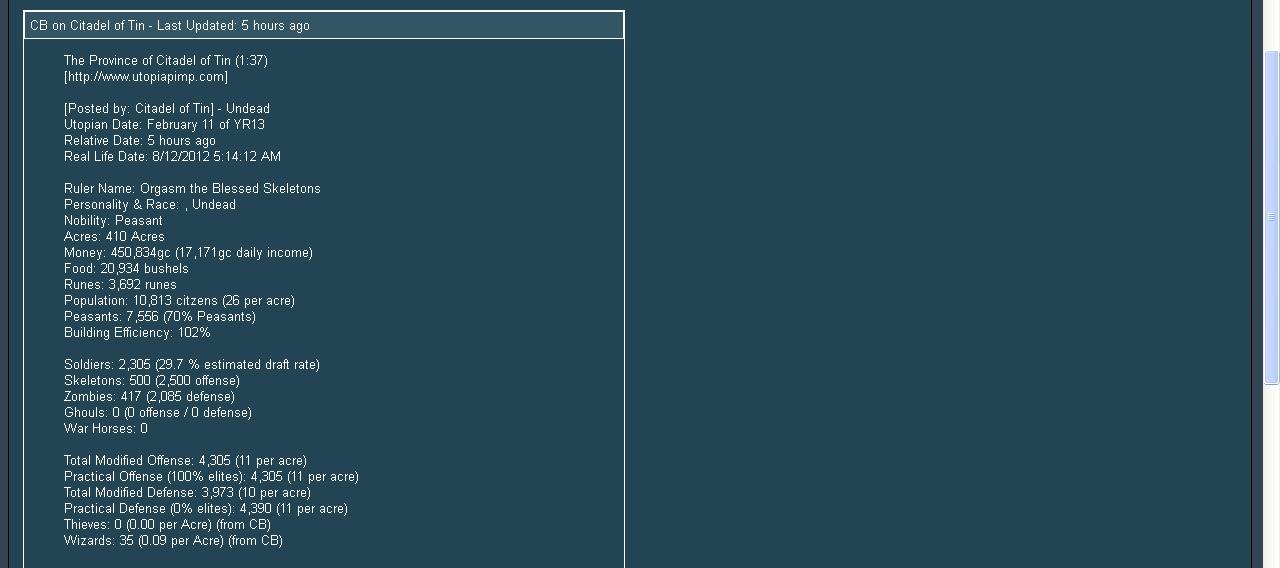|
|
|
| | | by null of Dragon . Updated on 12th August 2012 | | |
I start from very basics. Hopefuly I manage myself to make this guide in 3 sections - pimp itself, some ingame notes and how to work with angel.
But first pimp!
### Registering pimp and joining Kingdom
Go to : www.utopiapimp.com
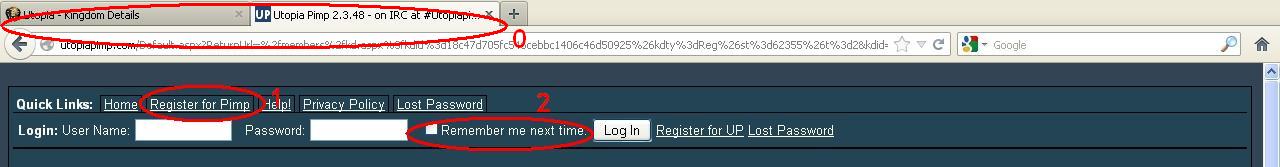
0) nowadays browsing smooth, can use multi-tabs
1) click there to start registering
2) (if you are using private computer (not public) - have this ticked, when logging, its handy, dont have to type in usernames, passwords etc everytime)

3) don't have to be utopia username. Also, I suggest not to use utopian password here, think something new.
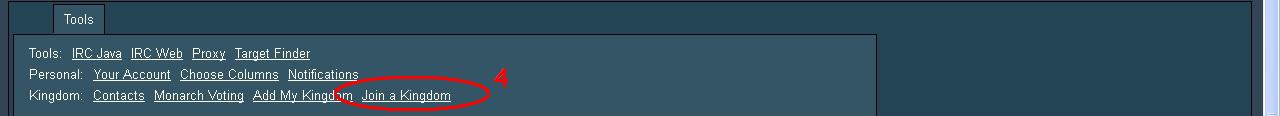
4) click there, to insert code provided by your Monarch - then you join your Kingdom's database. The point of this is - that other can't hack in or whatever to see your Kingdom's intels, activity etc. Pimp is for teamworking, not for public sharing.
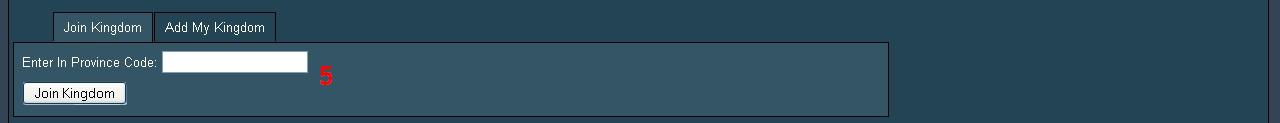
5) copy-paste the code there and click "Join Kingdom"
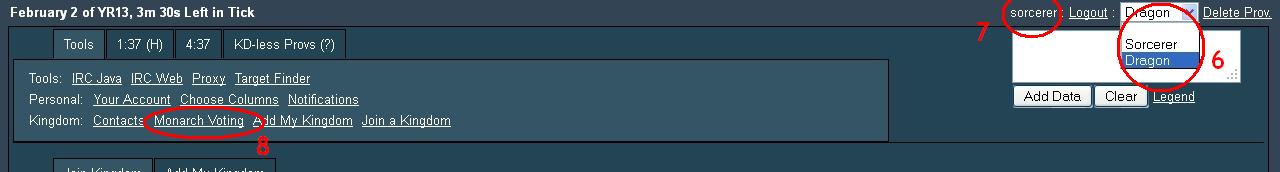
6) select there your province name, one time only. When deleting old provinces from pimp - it takes some time. Dont know why. For me the old account still appears. Never Mind that.
7) (this is your pimp's username)
8) vote your Monarch ! Important
### Setting up pimp and how to navigate there.
You can modify displaying the data. What you think is important for you, what is not.
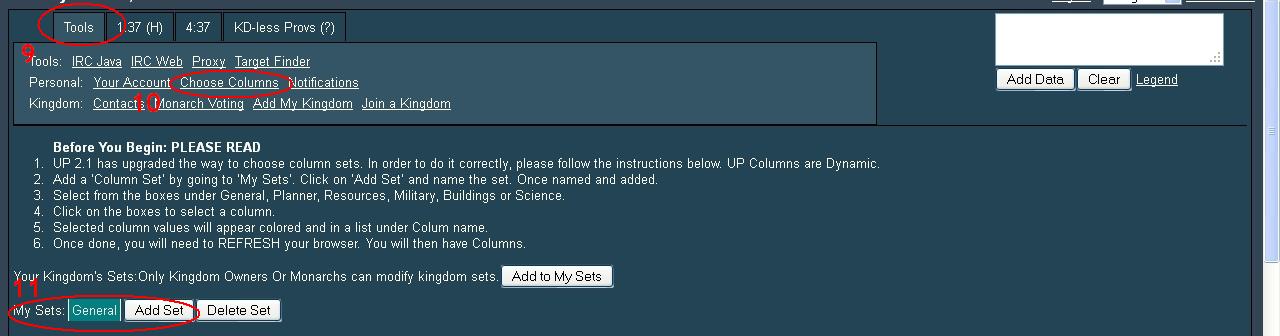
9 and 10) Click tools-choose columns
11) you can create sets also - then some specific info for one page, other to second - for example - want to have on first set only data what you can steal/plunder and on second only data what is about attacking.. I skip this part, I myself just use all data in one page, then less messing around. Its all up to user, how wants to see all the data. If you getting used with pimp, you may try and test to generate sets
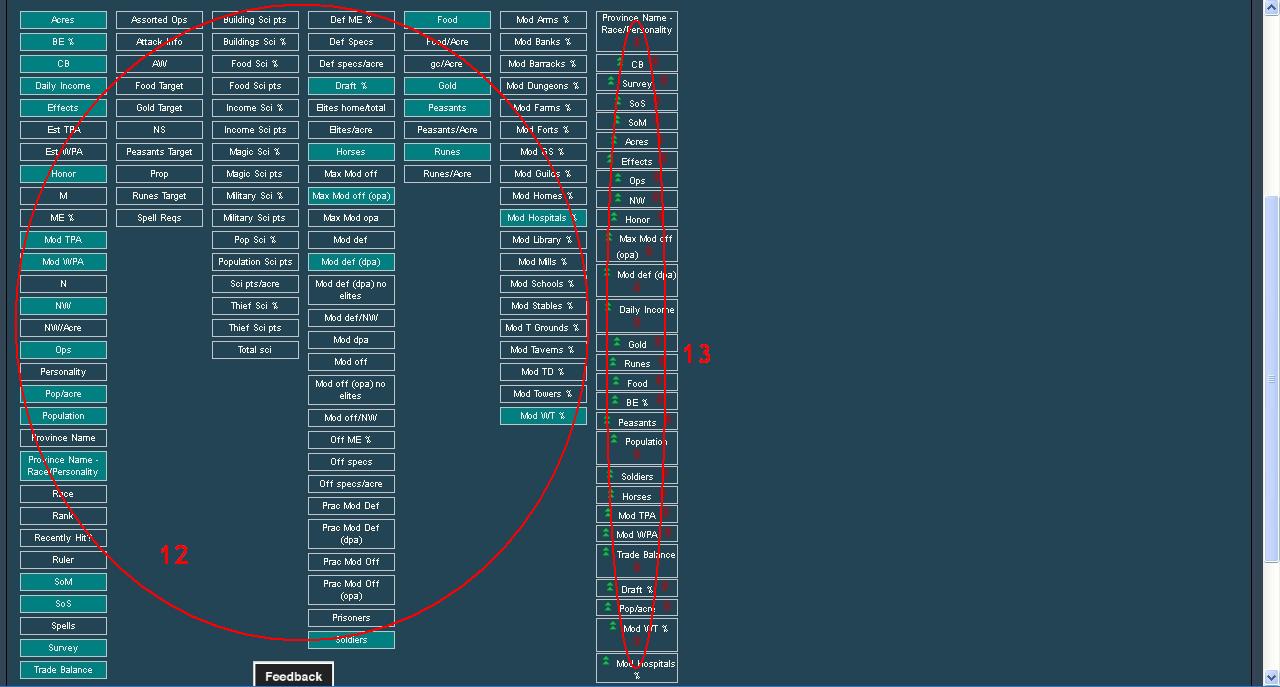
12) All selected values will be high-lighted. Just click on values in what you are interested in.
13) I suggest to click first these, in which you MORE interested. If you are unhappy with alignment, you can move the values by clicking on red or green arrows later. Just to get smoother look.
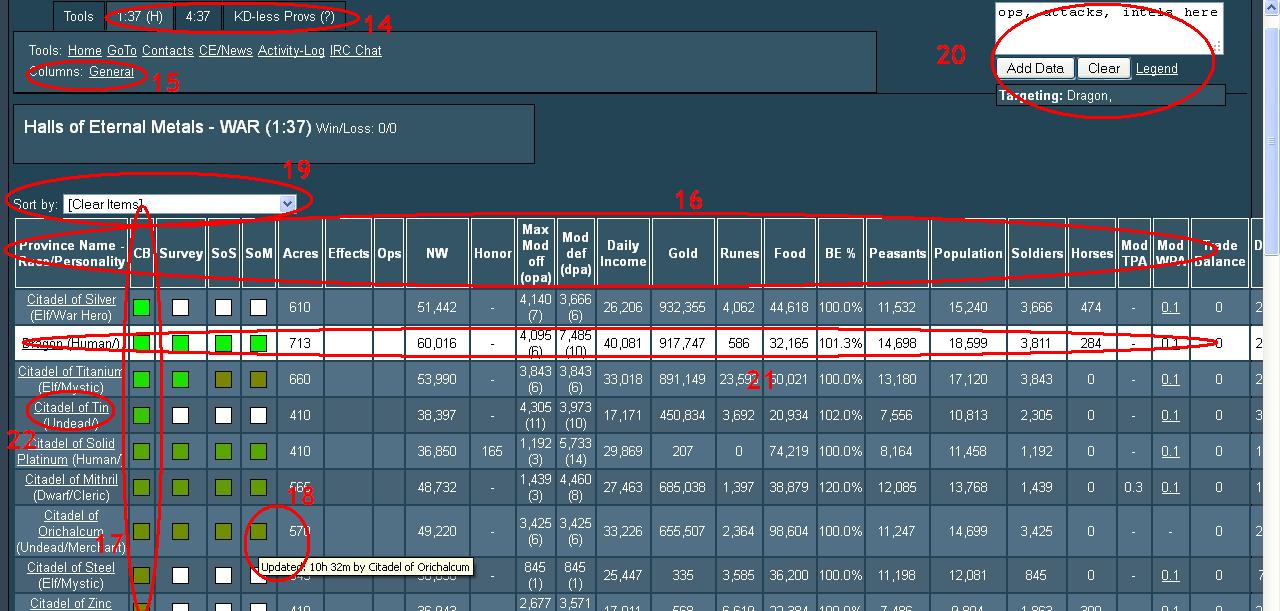
14) This tab opens your home Kingdom's datapage. Next to it is 4:37 - our enemy. And next to them is "KD-less provinces". The last-ones will be just random provinces. If to copy-paste Kingdom-pages, then appears new tab. Important ! Dont copy-paste random KD-pages, unless they are not your Kingdoms wartargets.
15) Click general. Yep, thats the same general, the set, into what you choosed the values. If you made many sets, these all will appear now there.
16) aaand there are all the values. Note - the values you clicked first, or what were in number13 top, appear first from left. Pretty neat, huh?
17) I have sorted for this example - the data by CB - just clicking on the value name (CB, SoM, gold, whatever), and it sorts out. What is CB, by the way? It is now "Throne page" - can get from opponents by "Spying on Throne". The freshest the intel is - the greener. Old intel goes red. White means - havent gathered.
18) If you roll-over mouse, then some text appears. All that will be very useful to know. At the moment, since age just started, there are no good examples to show about ops and attacks also, but you can learn and check this in close future !
19) Can also sort by from left menu, but its too slow option for me. clicking faster. The good side of this option is - there are listed all values available, in alphabetical order - including these you didnt pick for your column setup.
20 and 21) The white box is where you copy-paste ops, attacks, intels. If you do ops on specific province only, like fireballing - then first click anywhere on the province's row, so it gets highlighted - note, then appear text under that white box, when it does, you doing it right.
22) Dont click on province name, if you want to post ops, elsewhy it will bring you to page, where formated text about latest info about specific province example: